What is RDP? Simply explained
RDP is a protocol that allows you to control Windows computers over the Internet or a network. In this practical tip, you will learn everything you need to know about it.
What is RDP? – You need to know
- RDP – short for Remote Desktop – lets you control computers remotely over the Internet. Mouse and keyboard inputs are transferred to the target device and the screen is mirrored.
- Frequently RDP is used in larger companies. For example, the administrator can install software on other computers from his desk.
- You can only control your PC remotely via RDP if you have Windows 7, 8, 8.1 or 10 in Pro edition. Otherwise, you’ll have to resort to alternatives like TeamViewer. On Linux, VNC is most commonly used.
- To control your computer remotely via RDP, open the Control Panel and click on “System and Security”. Then press “System” and then “Remote Settings”. Here, activate the item “Allow remote connections to this computer”.
- Now you can access this computer network-wide. For a connection from the Internet, you still need to release the port TCP 3389 and set port forwarding on a case-by-case basis.
- If you want to control your computer remotely using RPD, it is recommended to set up Wake on LAN so that you can turn on your computer remotely.
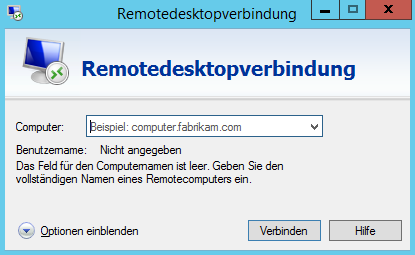
What is RDP? Simply explained

In the next practical tip, you will learn how to share a folder on the network under Windows.

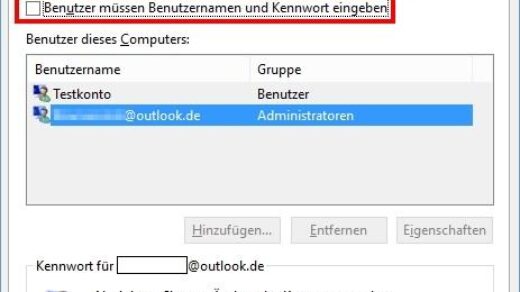

Recent Comments